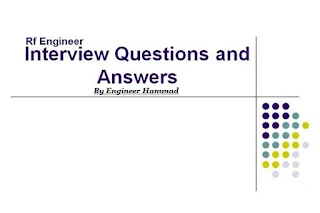RF Engineer Interview Questions:
RF engineer or rf drive test engineers are commonly asked below written question. But it depends on your job duties for which postion you are hiring. Rf engineer interview question should not be same all time due to new technologies coming day by day but basics are very important to understand. When you talk about drive test engineer jobs you should have to know companies for drive test engineers.
Interview questions and answers:
Q.1: Please introduce the telecommunication/wireless system configuration.
GSM: MS-BTS-BSC-MSC WCDMA:UE-NODEB-RNC-CN
Q.2: Tell us 2G /3G (noun) parameter we often see in the
testing ,explain it:
GSM:
RX Level (Received signal level):
-70dbm to -20dbm:good;-70dbm
to -80dbm:normal;-80dbm to -90dbm:acceptable; below -90:bad
RX Quality (Recieved signal quality):
0 to 4 :good; 4 to 6 normal; up 6 bad;
C/I: Carries power / Interface power
WCDMA:
RSCP: Recieved signal code power
-70dbm to
-20dbm:good;-70dbm to -80dbm:normal;-80dbm to -90dbm:acceptable; below -90:bad
Ec/Io: Chip energy / Interface of other cell:
0 to -6:good;-6 to -10: normal;-10 to
-12:acceptance; below -12:bad.
Q.3: Introduce the testing for new site.
①
On air or not;
② sector swap or not;
③ site coverage;inter handover;intra
handover;
④ GPRS or hsdpa hsupa testing
⑤ video call testing(3G )
⑥ sms,mms testing
Q.4: How to estimate the antenna /feeder cross during testing?
When we at the service cell coverage the rxlev is other cell’s .and
the rxlev is weakly.
When we test ,target cell ,the sverce line connect to other cell.
Q.5: Please Analysis of Causes of call drop.
Poor coverage:
Coverage
hole, dead zone, isolated island, uplink/downlink unbalance Coverage over
shooting Signal attenuation.
Interference:
Internal
interference, external interference and the equipment interference ; Strong downlink/
uplink interference.
Parameter setting not proper:
Radio
link timeout counter, handover, power control etc.
Handover failure:
Q.6: Please Analysis of Causes of handover failure.
① missing neighbor or neighbor not
defined
② parameter for the
handover are not good
③ Interference
Q.7: Introduce the software and test equipment you have used Software:
① TEMS product:TEMS9.1;8.14;8.03;
② Nemo
③ Probe1.5,probe1.4;probe1.3; assistant analysis
④ Mapinfo:9.0;8.5;7.0;
⑤ actix analysis
Test mobile:
sonyerrisson: k800i; k790i; z750i; w600; w995
Nokia: 6680; N70; N80
Motorola: V3XX
Q.8: Introduce the mapinfo and googlearth.
①
Check the site
location from google earth or mapinfo
② check the entironment
nearby the site and make a plan for the testing from google earth and mapinfo;
③ analysis the
logfile from mapinfo.
Q.9: how can analysis the logfile and make report.
① actix software analysis
② Tems software analsis
③ assistant software analysis
Check coverage,quality ,handover and Throughput
and so on.
People also search on google....
rf drive test interview questions and answers, rf drive test engineer, interview question and answers pdf, test engineer interview questions, Drive test engineer, drive test engineer jobs, rf drive test engineer jobs
People also search on google....
rf drive test interview questions and answers, rf drive test engineer, interview question and answers pdf, test engineer interview questions, Drive test engineer, drive test engineer jobs, rf drive test engineer jobs