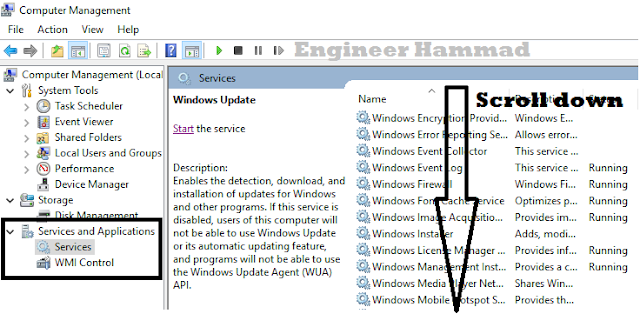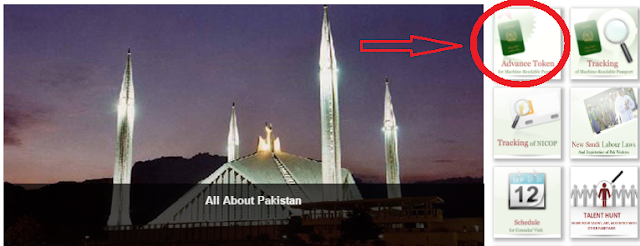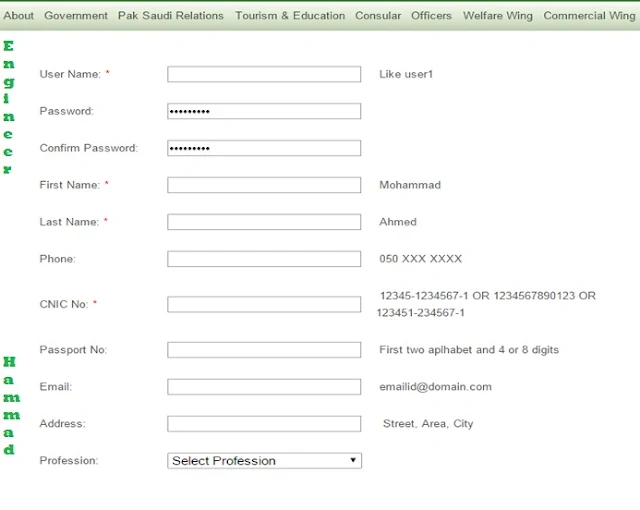How to Turn off Windows 10 updates:
Microsoft official website describes How to turn off windows 10 updates but I will explain as simple as possible.
This a step by step procedure and I will show you pictures also to make it easiest.
Step 1:
First Right click on My Computer icon and select Manage.
Step 2:
Now as shown in below picture click on.....
1. Services and application.
2. Services.
Step 3:
Now scroll down and come at last point and find Windows Updates Now double click at this and a dialogue box will appear where in Startup Type select Disabled then start then ok and you are done.
People also search:
How to Turn off Windows 10 Updates, windows automatic updates, turn off automatic updates, turn off windows update, stop automatic updates, disable automatic updates, disable windows update, turn off automatic updates windows 7, turn off automatic updates windows 8, block windows update, disable automatic updates windows 7,